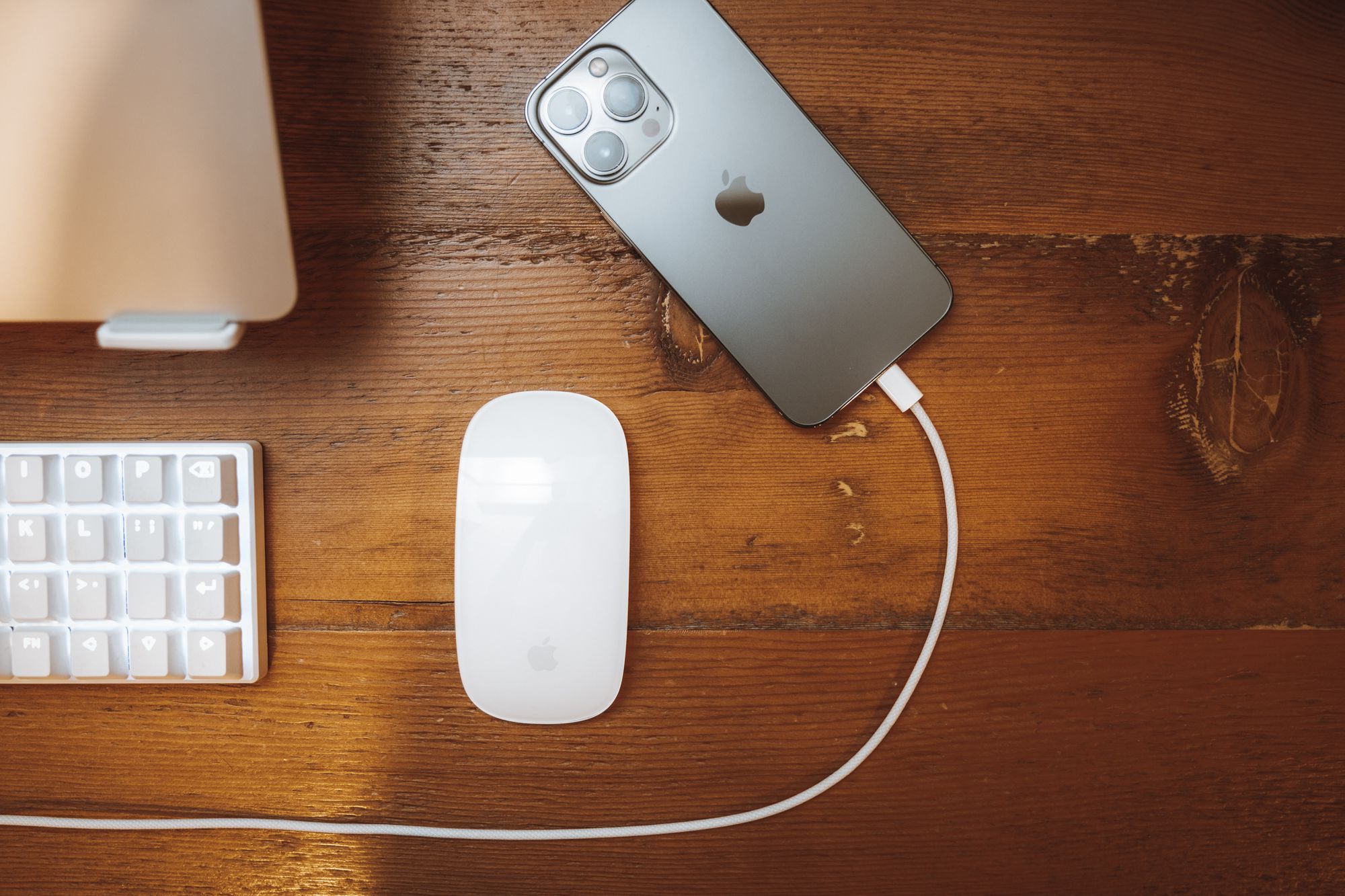I really enjoyed Mike Schmitz’s first impressions review of the iPad mini yesterday on The Sweet Setup. It’s clear this iPad speaks to him in ways prior iPads couldn’t.
Right from the top though, Mike discussed “iPad guilt”, or what I believe is the guilt of not using an iPad (or any device) to its fullest potential. Here’s Mike:
Yes, it’s great for audio editing and taking sketchnotes, but I was increasingly hesitant when considering spending $1500+ on a new iPad (and accessories) if I’m not going to use it “the right way.”
I was starting to think that the iPad just didn’t have a place in my life anymore. I couldn’t justify the high cost for a powerful “computer” I was going to primarily use as a notebook.
Mike borrows this “iPad guilt” terminology from Stephen Hackett:
Therein lies the conflict for me. My iPad Pro is a fantastic machine that can serve me well across large swaths of my work life, but I still prefer to do those tasks on a Mac. The iPad Pro is full of unrealized potential for me and how I like to get things done. More than once, I’ve felt silly upgrading to a new iPad just to realize that nothing changed in how I use it.
Both Mike and Stephen carefully point out that the latest iPad mini fits their iPad usage better than any other iPad. Not that they use the iPad wrong, but simply to highlight the vast array of ways an iPad can be used.
My question for them and for everyone is quite simply:
What kinds of things do I need to do on the iPad to justify owning one?
Mike specifically states he dreams about using the iPad Pro to write, but often fails to do so. Stephen mentions the iPad is great for many work-related tasks, but he simply prefers to complete those tasks on the Mac. Both of their commentary suggests the existence of the Magic Keyboard has an impact on their perception of the iPad Pro’s expected usage.
Here’s what I do on my iPad, noting that this is an update over my former iPad workflow for about five or six years as a post-secondary student:
- Evening reading, specifically in Matter, Reeder, News, HEY, and Safari — This involves a heavy amount of web clipping, highlighting with the Apple Pencil, and jumping into Reader Mode in Safari.
- Sporadic work and personal email
- Twitter browsing
- Writing in Ulysses
- Photo editing in Adobe Lightroom CC
- Screenshot making using Shortcuts
- Occasional TV watching, specifically when I want to experience Spatial Audio.
- Occasional large PDF compilations for clients — PDF Expert is just so good on the iPad.
- Occasional digital document signing for clients
There are a few notable things I do not do on my iPad:
- File management of any sort — I use Files for putting screenshots or images in a temporary Files folder only to use them and subsequently delete them on the Mac.
- Messaging — Oddly, while I’m fine emailing people from the iPad (even with the software keyboard; I’ve become a reasonably fast touchscreen typer in recent years) I tend to stay away from messaging friends or family in iMessage. I’ll message people, but only if I can lay the iPad flat on its back in landscape mode for the larger software keyboard.
- Handwritten notes — I’ve tried and tried and tried to get into a habit of using the iPad Pro for handwritten notes, but I just can’t. If I need to create a visual diagram of some sort, I generally opt to use actual pen and paper and then scan the document into whichever note-taking or storage app I’m currently trying.
- Video editing — I don’t shoot quality video or share anything on Youtube.
- Drawing or art — I struggle to draw stick men.
- Spreadsheets or document creation — At most, I’ll reference a spreadsheet, look at how formulas are built, and analyze a spreadsheet on the iPad. I almost never create spreadsheets on the iPad, nor do I write inside Microsoft Word on the iPad. Any writing I do on the iPad is done inside Ulysses and almost never pertains to my actual j-o-b work.
I only use the Apple Pencil for highlighting in Matter and editing photos in Lightroom. Occasionally the Pencil will be pulled out for a digital signature on a PDF. This may happen once a month. Overall, I don’t use the Pencil much, but I don’t think I could live without it when editing photos.
I write about 50% of my blog posts for The Newsprint and for The Sweet Setup on the iPad, while the other 50% are written on an M1 MacBook Air. I have no pattern to choosing devices. I simply grab the closest device and start writing. I think I type fastest and most accurately on the iPad Magic Keyboard. I wrote this post on the M1 MacBook Air.
I shoot exactly zero photos with my iPad.
Up until I bought the iPhone 13 Pro, I used the iPad’s LiDAR scanner for measuring distances and for creating 3D renderings, such as my backyard.
I abhor managing files on the iPad in the Files app. Renaming files inside Files is a total chore and I leave these tasks to my Mac at all costs.
This gives a simple idea of how I use my iPad on a daily basis. Some days, I don’t touch my iPad until 9:00PM in the evening when my kids are sleeping and after I’ve finished on the Peloton. Other days (often on weekends), I don’t touch my Mac at all while completing my work for The Sweet Setup.
Is this enough to justify an iPad Pro? Other folks are rendering 4K screencasts and 8K videos in Final Cut Pro with the M1 in the 13-inch MacBook Pro or MacBook Air. With an M1 chip onboard the latest iPad Pros, clearly I’m not stressing out my iPad at all.
I’m not sure how I get around justifying the latest iPad Pro each year. Maybe it’s a toy and I enjoy buying new iPads. Maybe I actually use it properly. I don’t know.
All I know is the iPad has nestled and grooved its way into pretty specific parts of my working life. At specific times, I reach for my iPad and only my iPad. At other specific times, I choose to wait until I’m back at my Mac.
Whether this changes with the M1 Pro MacBook Pro arriving next week is worth waiting to conclude on. That incredible XDR display may have me opting to edit photos on the Mac again.
I don’t know if I’m a justified iPad Pro owner. I do know I love the heck out of my iPad and I’d sooner get rid of my iPhone than get rid of my iPad at this point.