
I’ll have more on my timeblocking adventures next week on The Sweet Setup, but I figured I’d tease this time-saving shortcut for timeblocking my weekdays.
Straight up, my weekday routine is very, well, routine. Most days are the same. (Which is totally fine of course — I’m having a blast doing what I do right now.)
This makes timeblocking each day sort of tedious. Recurring time blocks aren’t ideal, as they’ll result in blocks on holidays or long weekends. And having to add the same thing each day takes some time.
So I created a quick and easy shortcut to handle standard weekday routines.
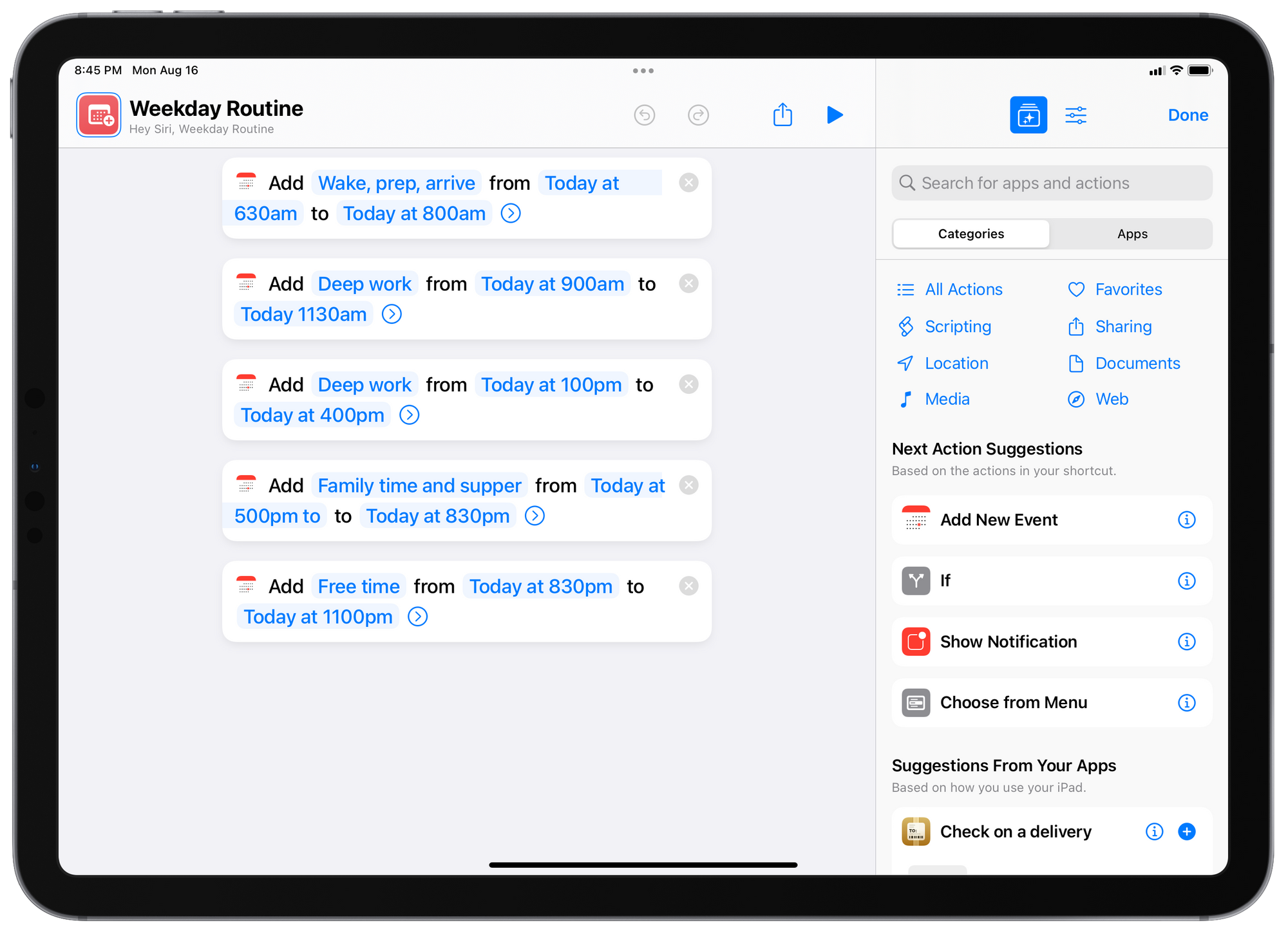
In Shortcuts, I simply created a shortcut that adds five events to the current date’s calendar:
- Wake, prep, and arrive — For getting ready and driving to work. The time spent between this block and the next block is either visiting with colleagues, prepping my day at the office, or catching up on the morning news before the markets open.
- Deep work — My first productive streak of the day from 9:00AM to 11:30AM. I’ve always found these 2.5 hours to be the most productive time of my mornings, no matter how many times I’ve tried to start earlier or push it longer. The timeframe between deep work periods is most often used for lunch, but there are times where other errands float into this block or the previous deep work period leaks over.
- Deep work — My second productive streak of the day from 1:00PM to 4:00PM. This block is slightly longer, as I’ve historically noted my most productive time of each day is from 2:30PM to 4:00PM. This is my serious money-making time of the day. Always has been, for some reason. The first 1.5 hours of this block can be less productive as long as I crush it in the back half of the block.
- Family time and supper — For non-tax season days, this time is spent with family, eating supper (the most important family meal of each day), and fun family activities before the kids go down for the night.
- Free time — Usually this includes writing time, riding the bike, and cleaning up around the house. Cleaning up after a long day should be its own block. Seriously.
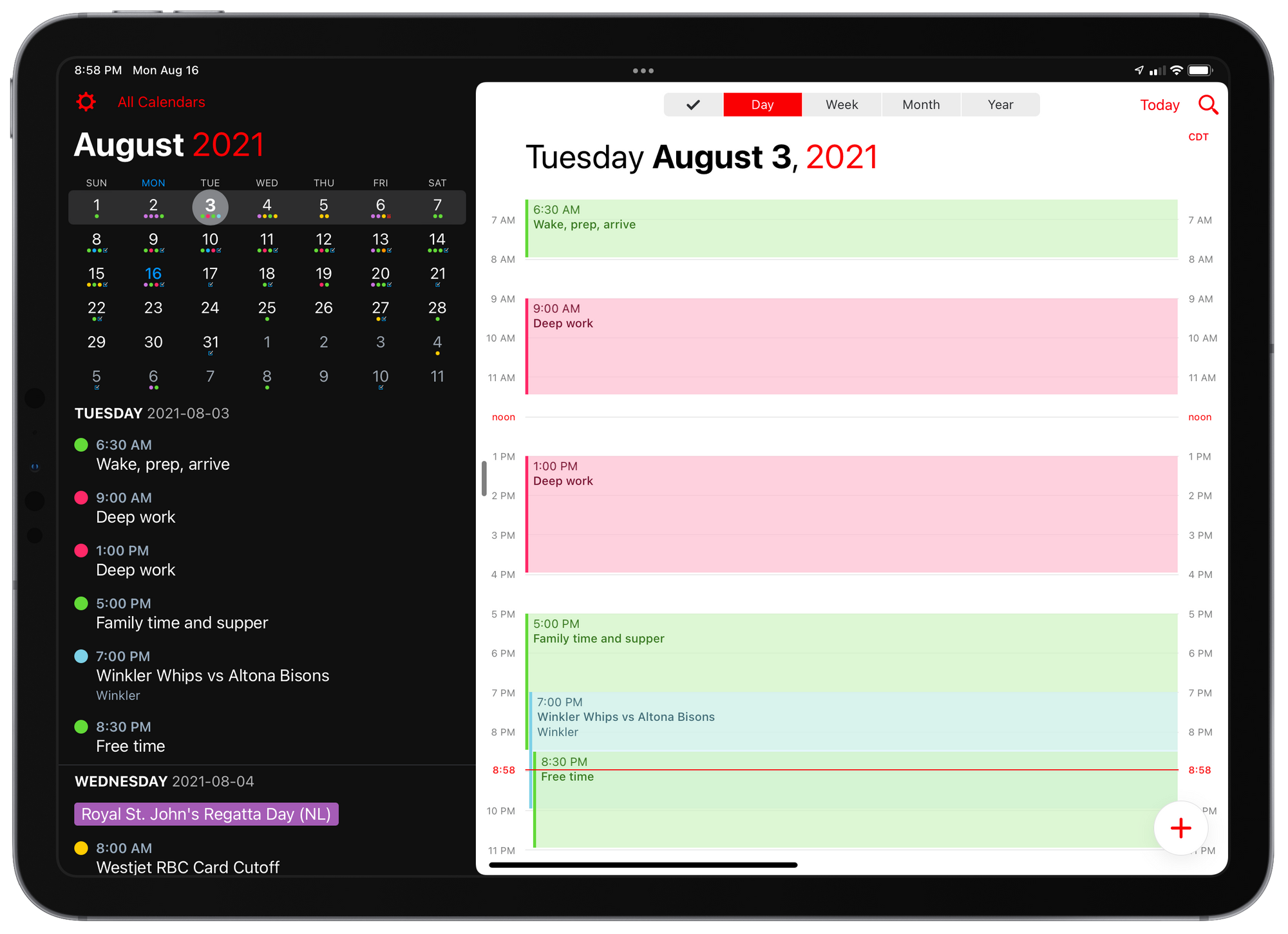
The result is a quick and easy way to add a generic weekday routine to my calendar. If the blocks require tweaking, it’s easy enough to change times in Fantastical. I also want to see if I can move my fitness routine to the timeframe before “Wake, prep, and arrive”. We’ll see — I hate working out in the morning.
And I don’t have a shortcut for weekend routines — at this point, each weekend day is so valuable, there’s no way I’m saddling it with a generic schedule.