I’m a bit embarrassed about missing this homescreen post on the first of the month. But hey, rather late than never.
iPhone
I became tired of the same old homescreen layout throughout April, so last week I decided to play around a bit with my iPhone homescreen.

- Weather
- CIBC Mobile Banking
- Calcbot
- Phone
- Stocks
- VSCO Cam
- Photos
- 1Password
- Overcast
- Deliveries
- MindNode
- Day One
- Instapaper
- Tumblr
- Reeder 2
- NeuBible
- Safari
- Vesper
- Quicklytics
- Editorial for iPhone Beta
- Slack
- Fantastical 2 for iPhone
- Next for iPhone
Dock
- Messages
- Omnifocus 2 for iPhone
- Tweetbot 3
With this homescreen, I’ve found I almost never flip to my second or third homescreen. All those extra organizational schemes just added stress to using the iPhone over the last year or so.
I’ve also returned to a four app dock. I mean, why not? It was an extremely busy month, so I found myself in Omnifocus far too often. Between my added usage and the Omni Group’s willingness to lead the charge in the iPhone 6 Plus landscape arena, I figured it deserved a place among the stars.
New to my homescreen are NeuBible and MindNode. I only very recently purchased MindNode and have yet to truly dig into it, but I’m looking forward to the extra organization it should muster for my writing workflows.
NeuBible is the most beautiful Bible app on the App Store and even pushes to be one of the most beautiful apps on the App Store period. Its reading experience is truly magnificent and I appreciate the attention to detail in the navigation menus. Everything about this app oozes quality.
Lastly, I became sick and tired of Microsoft Outlook for iOS and its inability to connect to my Gmail accounts. I have no idea what the issue was, but no matter what kind of troubleshooting I undertook, Outlook wasn’t ready to end its pouty fit. I quickly trashed it and started over with iOS Mail. Life is back to being smooth again.
iPad
My iPad hasn’t changed much:
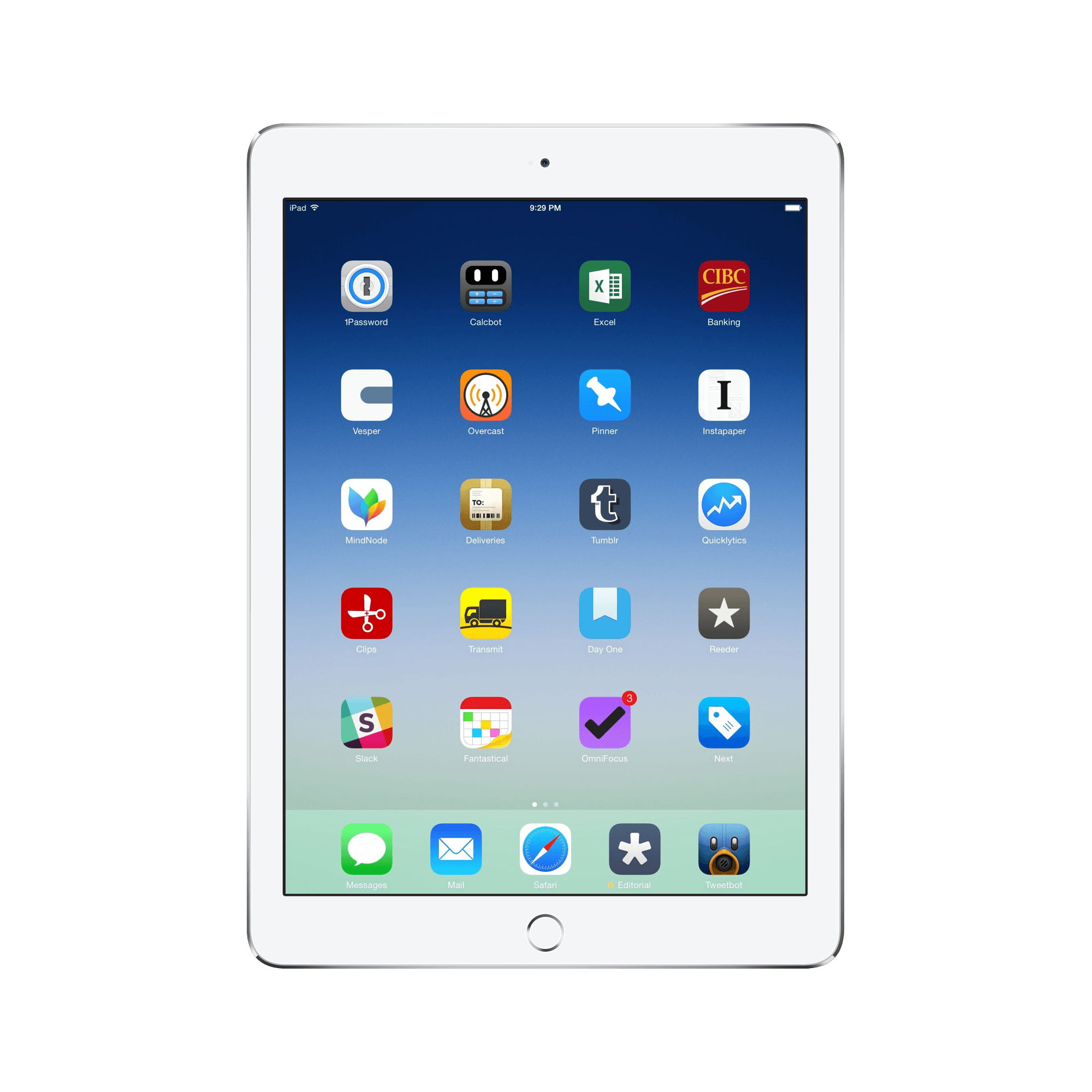
- 1Password
- Calcbot
- Microsoft Excel
- CIBC Mobile Banking
- Vesper
- Overcast
- Pinner for Pinboard
- Instapaper
- MindNode
- Deliveries
- Tumblr
- Quicklytics
- Clips
- Transmit for iOS
- Day One
- Reeder 2
- Microsoft Excel
- Slack
- Fantastical 2 for iPad
- Omnifocus 2 for iPad
- Next for iPad
Dock
- Messages
- Safari
- Editorial for iPad Beta
- Tweetbot
I don’t even remember altering the layout of my iPad homescreen, but I believe I did it to reorganize like apps with like apps. I’m really looking forward to digging into MindNode on the iPad — the app seems to be the perfect take on how to use the iPad’s blank canvas for creation.
iMac
The long and short of my last month has been this:
- Arrive at the office by 8:00AM.
- Work at the office right through until 5:00PM.
- Drive home.
- Sit down in front of the iMac and work until 12:00AM.
- Wash, rinse, repeat.
I’ve spent a great deal of time in front of this 27” dream. I’m definitely starting to think a RAM boost is in order, but I’m still as happy as I ever hoped I would be. Here’s my current homescreen.

- Finder
- Activity Monitor
- Launchpad
- App Store
- Safari
- Fantastical 2
- Omnifocus 2
- Calcbot
- Slack
- Tweetbot
- FaceTime
- Messages
- Cyber Duck
- Day One
- Byword
- Reeder 2
- iTunes
- Next for Mac
- Adobe Lightroom
- Photos for Mac
- System Preferences
Three changes to note and that’ll be that.
I’ve switched back to Byword. I’ve always had a soup of the day, so I figured I may as well have a text editor of the day as well. Right now, I’m back to enjoying Byword. I have no loyalty to text editors whatsoever.
My wife and I have been keeping track of every expense since the beginning of 2015 and it’s been nothing but a hassle. There’s a reason why expense trackers and new years resolutions hardly stick. By grabbing the Mac version, we’ve been able to create a bit of a hub for our expense tracking and I’ve been able to sit down and make short order of our credit card statement at month end. I’d kill for a way to import a CSV into the app. For now, this will have to do .
Lastly, Photos. Despite everyone’s lukewarm take on Photos, I adore the app. It’s not the best photo editor on the planet and certainly can’t shake a stick at Lightroom in the editing department. However, the ability to backup your entire photo library directly iCloud is incredible. I pay $4 a month for the 200GB iCloud plan and I have my iPhone, iPad, and entire iCloud Photo Library all backed up for safekeeping.
Photos is very simple and soothing to look at. There’s nothing extra in the UI and sits in direct opposition to Lightroom’s endless menus and options. Sometimes you need the power and sometimes you need constraints. For those constraints, Photos is the perfect fit.
If I do edit my photos in Lightroom, I export my flagged (favourite) images at full quality for import into Photos. This way my Photos library is completely curated with only my favourite photos and only my favourite photos are backed up in the cloud. Any mediocre, non-favourite photos are backed up locally on a hard drive and I will backup those Lightroom catalogs down the road on a different hard drive. Overall, the added step in exporting my favourites in full quality for importing into Photos is a small hassle, but I enjoy having all my favourites in one place and backed up safely in the cloud. Having them download to the iPhone and iPad is just the icing on top.
I’m looking forward to the rest of what May has to offer. Jac and I are headed on a long weekend adventure across the country in 10 days. When we return, I’ll finally have a chance to put this Retina monster through the paces.