The difficulty in posting a set of homescreens every month is in keeping it fresh and new. I’ve really struggled recently to find apps that uproot my favourites. I always come back to Tweetbot, Fantastical, Omnifocus, and Reeder no matter how hard I try.
One can argue this is a good thing. Worrying about the work instead of the tools is the first step in improved productivity.
But I doubt it’s a good thing for this monthly post.
So I decided to throw in something new this month.
Before we go there, here’s my iPhone with exactly zero changes.

Click here for the wallpaper.
- Weather.app
- CIBC Mobile Banking
- Calcbot
- Phone.app
- 1Password
- Overcast
- VSCO Cam
- Day One Beta
- Instapaper
- Tumblr
- Reeder 2
- Vesper
- Safari.app
- Fantastical 2 for iPhone
- Quicklytics
- Slack
- Editorial for iPhone Beta
- Omnifocus 2 for iPhone
- Next for iPhone
Dock
- Messages.app
- Microsoft Outlook
- Tweetbot 3
As it turns out, I slightly lied: there are two very small changes. Both Overcast and Instapaper graduated from their beta statuses in March. Other than that, it’s the status quo.
Secondly, iPad:
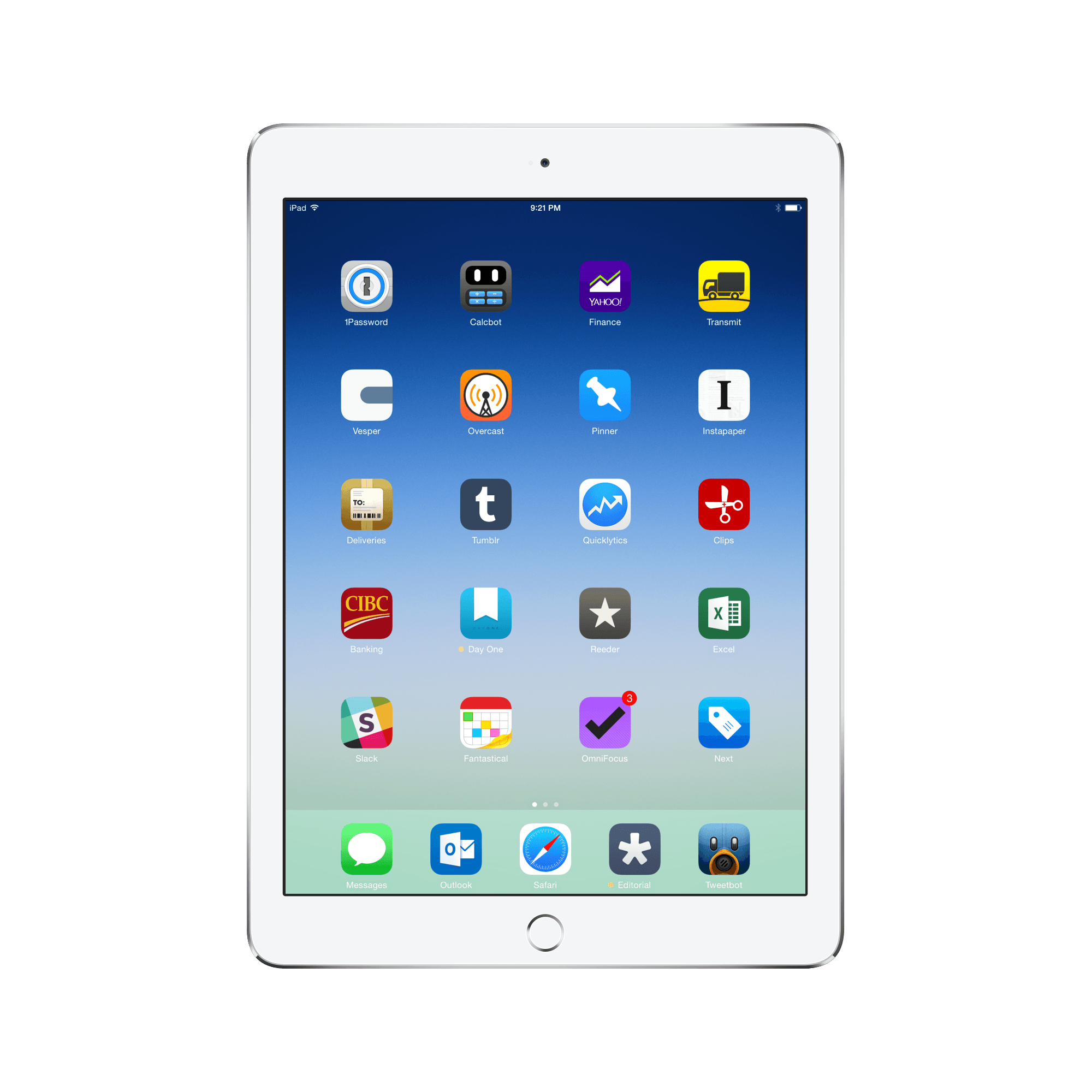
- 1Password
- Calcbot
- Yahoo! Finance
- Transmit for iOS
- Vesper
- Overcast
- Pinner for Pinboard
- Instapaper
- Deliveries
- Tumblr
- Quicklytics
- Clips
- CIBC Mobile Banking
- Day One Beta
- Reeder 2
- Microsoft Excel
- Slack
- Fantastical 2 for iPad
- Omnifocus 2 for iPad
- Next for iPad
Dock
- Messages.app
- Microsoft Outlook
- Safari.app
- Editorial for iPad Beta
- Tweetbot
Once again, not a whole lot of change on the iPad front for this month. Gone are a few beta statuses and gone is the Ulysses for iPad beta. Ulysses is a fantastic app — and one that I may still purchase at some point — but it doesn’t fit my needs right now.
Overall, I decided to rearrange a few of the app icons to put my most used apps closer to the bottom of the screen. We’ll see if this mini experiment amounts to anything.
Finally, onto the new aspect for the month of April.

A great opportunity to sell our laptops arose over the last few weeks and my wife and I decided to jump on the latest Retina iMac. We purchased a refurbished model to save a few dollars, but I don’t think we’re getting a mediocre product — Apple’s refurbish testing is very strenuous. The only difference I’ve come across is the packaging: Refurbished Apple goods don’t come in the original packaging and instead come in an unmarked box. By my calculations, we saved $410 just by swapping boxes. I’ll take that deal any day.
In all honesty, my wife and I don’t need a computer with this kind of horsepower. Its strength far outweighs our needs.
Having said that, we made the purchase with how we use our Macs in mind and where we see ourselves going in the future. Generally, we use our Macs around the house or at our desk. We generally use our Macs for browsing the internet, completing Word documents for school, and for editing photos. Based on these use-cases, we figured a desktop computer with a high end screen would be exactly what we wanted.
Further, I fully expect the iPad to fill my laptop void while on-the-go. I’ve experimented over the past few months with iPad photo workflows and with uploading content to Amazon’s Web Services in The Newsprint’s back-end. Overall, there are very few hiccups that can’t be overcome with a little patience. The benefit of a far faster desktop computer outweighs the advantage of having a portable OS X machine. The iPad can completely fill my needs while out and about, rendering a laptop as only a negligible boost for mobile productivity.
I’ll quickly skim through the apps I use on a daily basis. Hopefully this aspect of the monthly homescreen post will grow over time and I’ll be able to discuss my software choices in the future.
Without further ado:
- Finder.app
- Activity Monitor.app
- Launchpad
- App Store.app
- Safari.app
- Mail.app
- Fantastical 2
- Omnifocus 2
- Calcbot
- Slack
- Messages.app
- Tweetbot
- Cyber Duck
- iA Writer Pro
- Day One
- Reeder 2
- FaceTime.app
- iTunes.app
- Adobe Lightroom
- System Preferences.app
As you can see, many of the apps I use on my iOS devices find themselves a home on my Mac. How I use the apps is dependent on the platform however.
Take, for example, Fantastical 2. Without a doubt, Fantastical 2 is one of the premier Mac apps on the market right now and I wouldn’t hesitate for a second to purchase it. However, when I’m in front of my Mac, I am constantly updating my calendar throughout the day. On my iPad, I generally review my events each day and organize events by dragging and dropping. And on my iPhone, I rely on Fantastical’s notifications to keep me in the right place at the right time.
The same goes for Omnifocus. I rarely input to-dos on my iPhone. Instead, I check off tasks as I get them done and I complete my brain dumps when I’m in front of my iPad or my Mac.
Calcbot is a gorgeous app and I desperately need a keyboard with a keypad to fully take advantage of the speed of the app.
Slack is used to communicate extensively with the Blanc Media team and to chat about the latest gadgets on the market with a fun group of guys. Like everyone else, I am reminded each day of Slack’s incredible usefulness.
I use Cyber Duck to upload photos to The Newsprint’s Amazon Web Services back-end. It’s free, simple, and fits my needs quite nicely.
I choose to use iA Writer Pro on the Mac because I like its font selections. The app is very stringent and constraining, which is often the perfect environment for writing.
Day One was the first app I ever bought off the Mac App Store. It has sat in my dock for four years now and I can’t imagine it anywhere else. I don’t use it as much on the Mac as I do on my iPad, but I still wouldn’t feel at home without it.
Lastly (for now), I use Adobe Lightroom to edit photos. I’ve had a bit of a hiccup so far with the new iMac though, as the hard drive I keep my Lightroom library on has started to test my patience. I dearly hope I haven’t lost all my images from the past few months. I’ll dedicate the next few days to retrieving everything I can.
At this point, I’ll cut myself off. I’m utterly infatuated with this new Retina iMac and I’m really looking forward to seeing how it plays out in daily life. Photographing it as at the top of my to-do list, but that’s mostly so I can drool over the clarity of the images on the giant 27” screen. This is a neat tool and I hope it improves the quality of my work across the board.