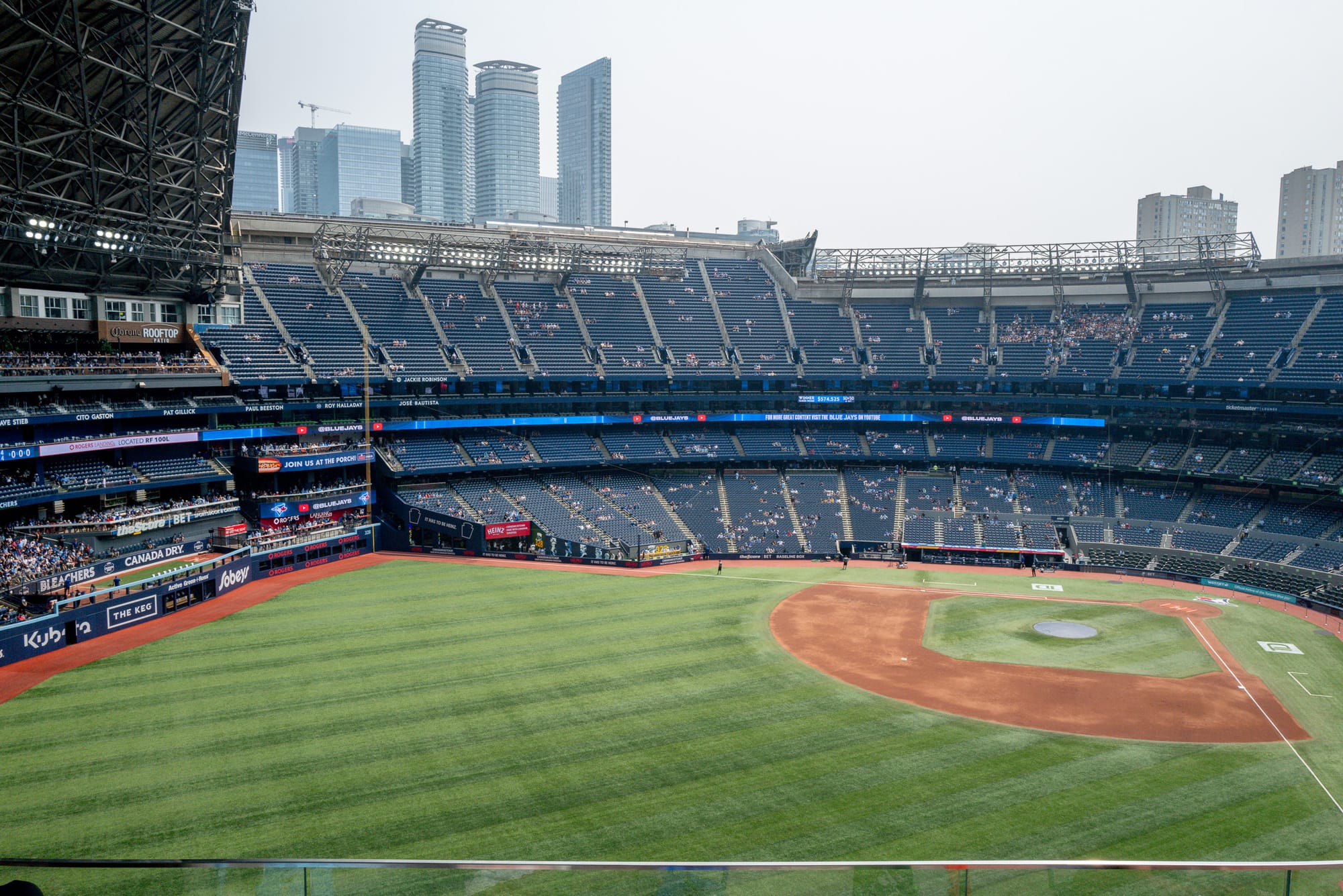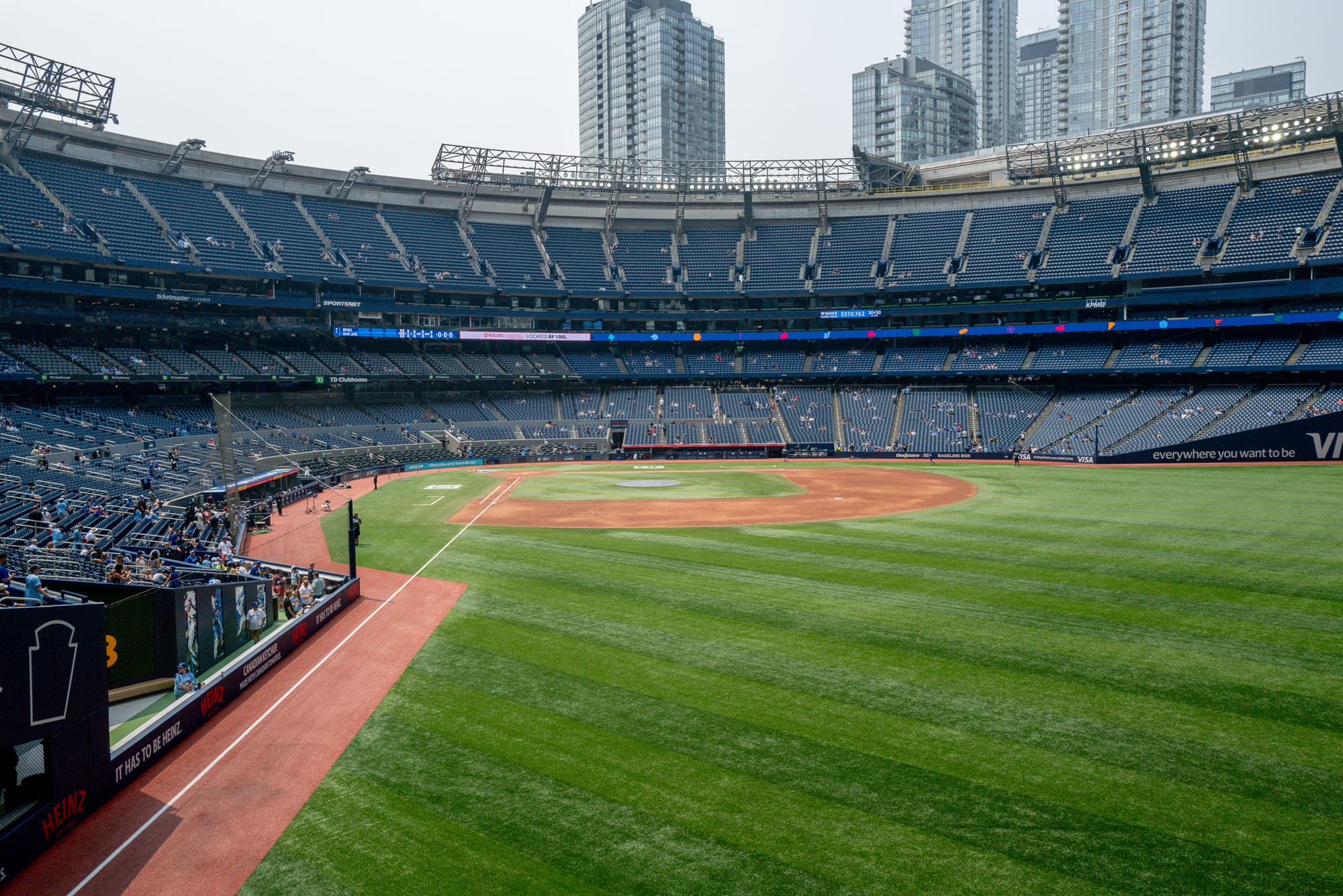Happy Sunday friends! For the first time in a long, long while, I’m writing this on Saturday rather than rushing through it on a Sunday afternoon. This is an interestingly symbolic, I feel — Manitoba summers, though stunning and beautiful, are so short that you end up rushing through them. Every weekend is planned with an event. You have to go camping, go to the pool, go on a trip, etc., and this all has to be crammed into 12 true summer weekends. Every weekend is busy, all the time, no matter what. Labour Day Weekend nicely marks the unofficial end of summer, and we finally find ourselves able to pull back this weekend. I’m genuinely excited about the breath of slower-moving air.
Transitioning to Google Workspace
I undertook the first steps of a massive office project this week: migrating from Microsoft 365 to Google Workspace. We won’t be the first accounting firm to move to Google Workspace, and we won’t be the last, but I would also be very surprised if we weren’t almost bleeding edge in this category. Microsoft is to accounting like Kleenex is to tissue paper — effectively ubiquitous, with effectively no true competition in the space. There is competition, of course, but nobody wants to take the chance on such a big change.
There are a few major steps to our Google Workspace transition:
- Slack to Google Chat
- Microsoft OneDrive to Google Drive
- Microsoft Exchange to Google Gmail
I am unwilling at this time to give up Microsoft Excel (and, therefore, Microsoft Word, really) in favour of Google Sheets — I tried Sheets for one quick one-off spreadsheet and the muscle memory issues kick in before I even move from cell A1. Thankfully, Microsoft has a desktop-app-only subscription built for people like me who don’t need the cloud features but need the desktop apps. A perfect middle ground, if you ask me.
The Slack to Google Chat transition continues forward, even though this has been a harder transition than expected. Google Chat has several wonderful features, including the ability to mention a file anywhere in Google Drive and the ability to see someone’s calendar events right in the app. However, Chat notifications require a little work — if you are anti-notification, especially for browsers, there are numerous steps you have to take to enable Google Chat notifications.
The transition from Microsoft OneDrive to Google Drive has been seamless, apart from the length of time it took to upload all our documentation. My early research suggested a 14-hour wait time to upload about 700 GB of data. That meant I started at the end of a workday with the expectation everything would be uploaded by the start of the next working day.
Oh, how wrong I was.
It took about four full days for everything to upload, meaning I had to come up with a few workarounds for staff to save their files and documentation. It all worked out in the end, but I was surprised by how big of a miss my time estimate has been.
The Microsoft Exchange to Google Gmail transition will be the biggest and most difficult transition of the bunch, so I will be patient and make sure all my ducks are in a row. I’ll report back when the transition is done.
Now, why the move? I’m hoping to improve two or three key elements in the office, and I’m hoping to unlock a few new capabilities in Google Workspace.
- Improve collaborative work — This is of course Google’s hallmark feature across all its Workspace apps. In short, Microsoft’s ability to collaborate in a Word or Excel document simply doesn’t measure up to the capabilities found in Workspace. I want to work on something directly with someone from across the planet, and I’m tired of moving heaven and earth to have that happen via Microsoft 365. I also would like to work more directly on my iPad in the future, and Google seems to be a better way to do this.
- Improve personnel onboarding and new hardware onboarding — We have three full-time people working in our office, so I have to wear many hats. One of the most time-consuming hats is onboarding, training, and implementing staff and their computers. Introducing Google Workspace effectively cuts out the installation of more than 50% of the apps on our computers, as one simple login to Google unlocks the majority of the software we would operate on.
- Improve internal chat history — Like email, our internal office communications tend to hold a valuable repository of information that can be searched through multiple times a day. Unfortunately, since I wasn’t willing to get into Slack’s paid features, that meant we had a limited history in how far back we could look at our internal conversations. With Google Chat, our history is vastly extended, and I’m happy to add on all the other integrative Google Chat features along the way.
- Unlock eSignatures — Yes, I could use DocuSign for this, but I’m not willing to spend the amount of money DocuSign requires, and I really don’t want to implement yet another app in our overall tech stack. Google Drive offers eSignatures at the Business Standard tier, and the feature works pretty smoothly. The only hiccup so far is that the feature requires the signer to have their Google account. This makes sense — Google has to be able to authenticate the signer in some sort of way — but is sure to get in the way of certain clients. Either way, I’m happy to start implementing a newer, easier, more user-friendly signature feature to ensure our documentation is more compliant.
- Unlock additional storage — Unless I’m reading something wrong, Google Workspace offers vastly more cloud storage space for the price. We’re talking 22x more for our office. The ability to pool together all that storage space for all team members rather than having one single terabyte to share across Microsoft’s Business Standard tier is likely to be a selling feature for firms unto itself.
All in all, I’ve been mulling a switch to Google Workspace for quite some time, and I’m excited we took the first steps. Now I have to figure out this email switch over to unlock all the best email apps available for Mac and iOS these days.
The Verge’s Hasselblad X2D II Review
There’s actually a second part to The Verge’s video title: “Why $7,399 is a reasonable price.” Gadgets and tech, indeed, are becoming pricier. And though $7,400 may not mean the same to a manufacturer as it does the customer (and a professional customer and an amateur customer will differ as well), there’s little doubt gadgets are also getting better over time.
The Hasselblad X2D series is the only camera series that could sway me away from my beloved Leica Q2. I’d get a Q3 or a Q3 43 mm or even potentially an M-series Leica camera, but no others apart from the Hasselblad X2D. There’s something so magical about the colours coming out of this camera. Add in the medium format depth, and you have the most stunning photographs on the planet right now.
Indeed, $7,499 is a high price, but I entirely agree with The Verge’s assessment: it’s a reasonable price.
Car Confection’s Review of the 2025 Lincoln Nautilus
I saw one of these vehicles around town the other day, and it immediately caught my attention. Gone are the days when Lincoln immediately screams, “Old Man Car”. The vehicle is sleek, spacious, and above all else, packed with technology. The 48-inch display inside is crazy, even though I’m not sure Lincoln is making full use of the capabilities of a display like this.
Nevertheless, given the price point, I imagine this is a more accessible luxury vehicle than what you’d might expect. There are a bunch of luxury features inside even the baseline Nautilus despite its price point. When you consider the Nautilus’s pricing is around the same price as any mid-to-high level trim as something from Ford, GMC, or Honda, I think this vehicle will be added to more than a few wish lists.
There’s a reason the 2025 Nautilus is the Motortrend SUV of the Year.
The Second Cup
5 Tips to Make Your Notion Setup Beautiful
You could spend more time tinkering how Notion looks than actually building databases. Even still, I appreciate that there are both a brawn and beauty aspect to Notion.
Switching from iPhone to Android
“Lock-in”. This makes sense. I pull out a non-iPhone and immediately run into things I’m used to having or which behave differently. I do get the sense “lock-in” is getting better, though.
An obligation to independence
There aren’t many new ideas in the age-old industry of accounting, but that doesn’t mean we don’t regularly run into leading edge ideas which aren’t capitalized on by bigger firms. There’s usually quite a lot more than just saying “Yes” to any given idea, though, especially around compliance and regulation in a legislated profession.
The extraordinary mystery of the Tigers’ Tarik Skubal
ESPN knows how to do these professional athlete profiles better than anyone.
Happy Sunday. I hope you have a wonderful week ahead.