School is finished. I have no intention to return for quite some time. I’ve thrown out paperwork, changed workflows, and developed new habits over the summer.
One of those habits is the Mac.
I’ve seen quite a shift in my iPad use over the last few months. Before, I’d leave the office iMac and spend all evening studying on an iPad. Now, the iPad has become a leisure-first device. I read, browse, and share (and edit photos — dang the iPad is still so good for editing photos) from my iPad in the evenings. I still work some on the iPad. Just not as much as before.
When it’s time to work right now, the Mac has made a comeback in my life.
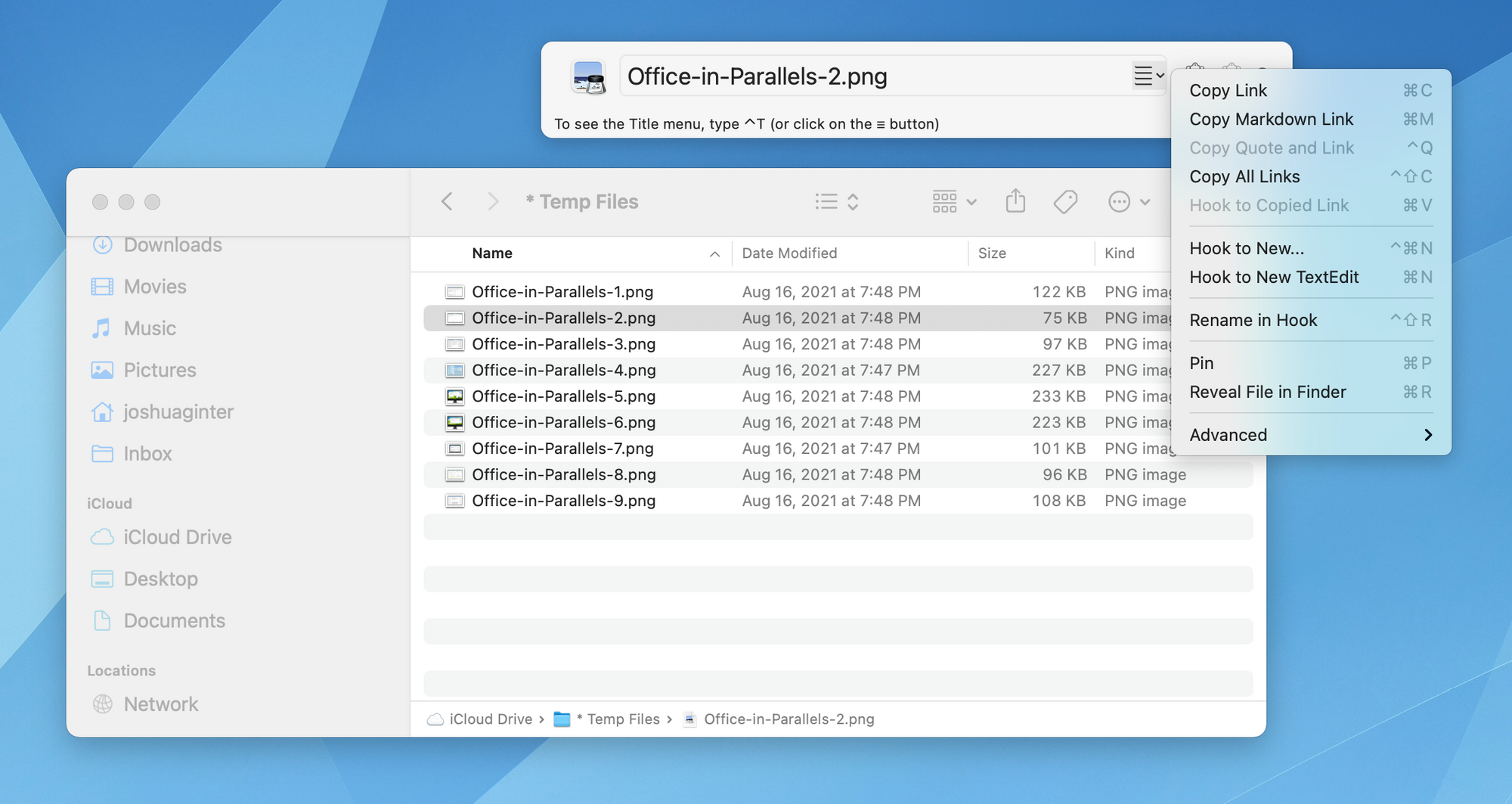
There are many little workflows I’m preferring on the Mac right now. One is the ability to use Hook, a deep-linking app that works only on the Mac.
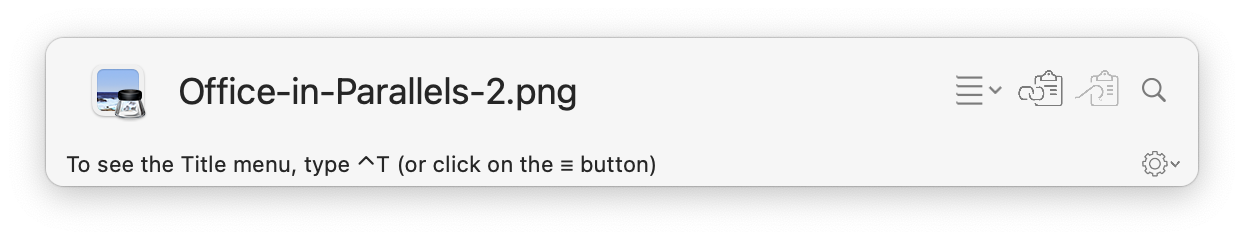
In short form, Hook enables you to copy a link to files, emails, tasks, PDFs, photos, webpages, and more with a simple keyboard shortcut. That link can then be pasted anywhere, providing a quick and easy method to jump into what you need. The app has been around for awhile, but I’ve only recently begun my exploration.
So far, I’ve used Hook for:
- Linking emails to tasks in Things
- Linking tasks in Things to event notes in Fantastical
- Linking files, tasks, and events to Craft
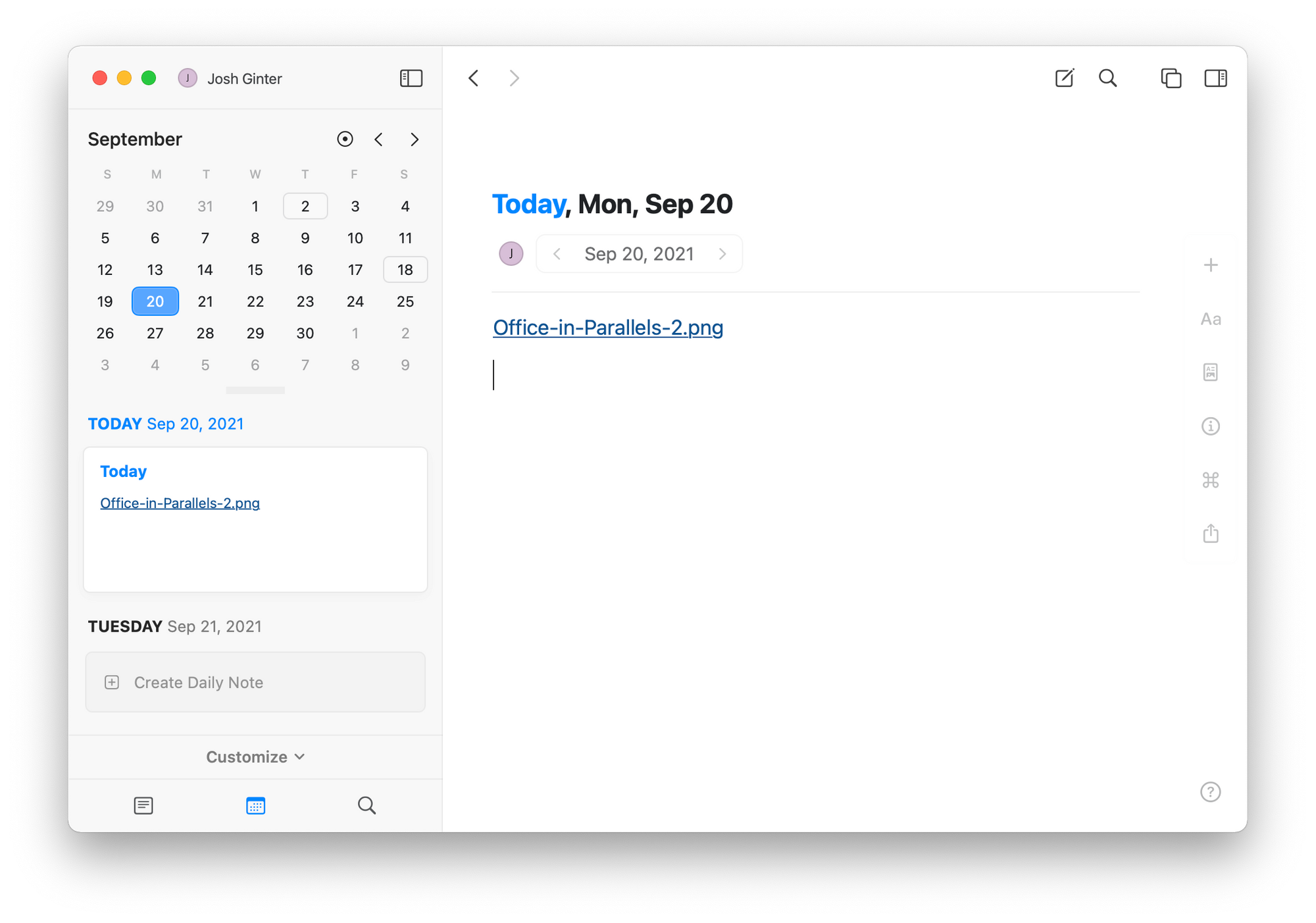
As tax season draws ever nearer, I see Hook having a greater impact in documentation-tracking for each client return. In a summary sheet, I could quickly copy and paste links to specific tax documentation in a client’s file. Then, if I needed to find something, I could look through the summary sheet links rather than using Finder’s not-so-trusty search field.
We’ll see how things go — my experimentation is in its infancy. I’m also not totally wild about this being a Mac-only workflow. There are times in the evening when I’m at home reading or browsing where I’d like to access these links on my iPad. As things are right now, that workflow doesn’t work.