
After August’s month of change, my iPhone homescreen looks very much like it did 31 days ago.


You can check out August’s homescreen here.
- Weather Line
- Delivery Status Touch
- CIBC Mobile Banking
- Chronicle
- Phone.app
- Tumblr
- VSCOCam
- Editorial
- Quicklytics
- Fantastical 2 for iPhone
- Omnifocus 2
- Pushpin
- Reeder 2
- Day One
- Launch Center Pro
- Safari.app
- Mail.app
- 1Password
- Overcast
- Messages.app
- Mailbox
- Vesper
- Tweetbot 3
I had Overcast in my dock last month and I think my enthusiasm was slightly misplaced. I love Overcast, but I’m not enough of a podcast listener to have a podcast app in my dock.
I dropped Drafts off my homescreen as I’ve switched over to Vesper full time. This is the longest I’ve stuck with one notetaking app since I purchased an iPhone.
Lastly, I dropped Instapaper off my iPhone homescreen in favour of Pushpin. I’m trying a new workflow where I save all links straight to Pinboard and delete anything I don’t want to archive in the long run. I’m not certain of what I think of this workflow just yet and I’ll try to report on it at the beginning of October.

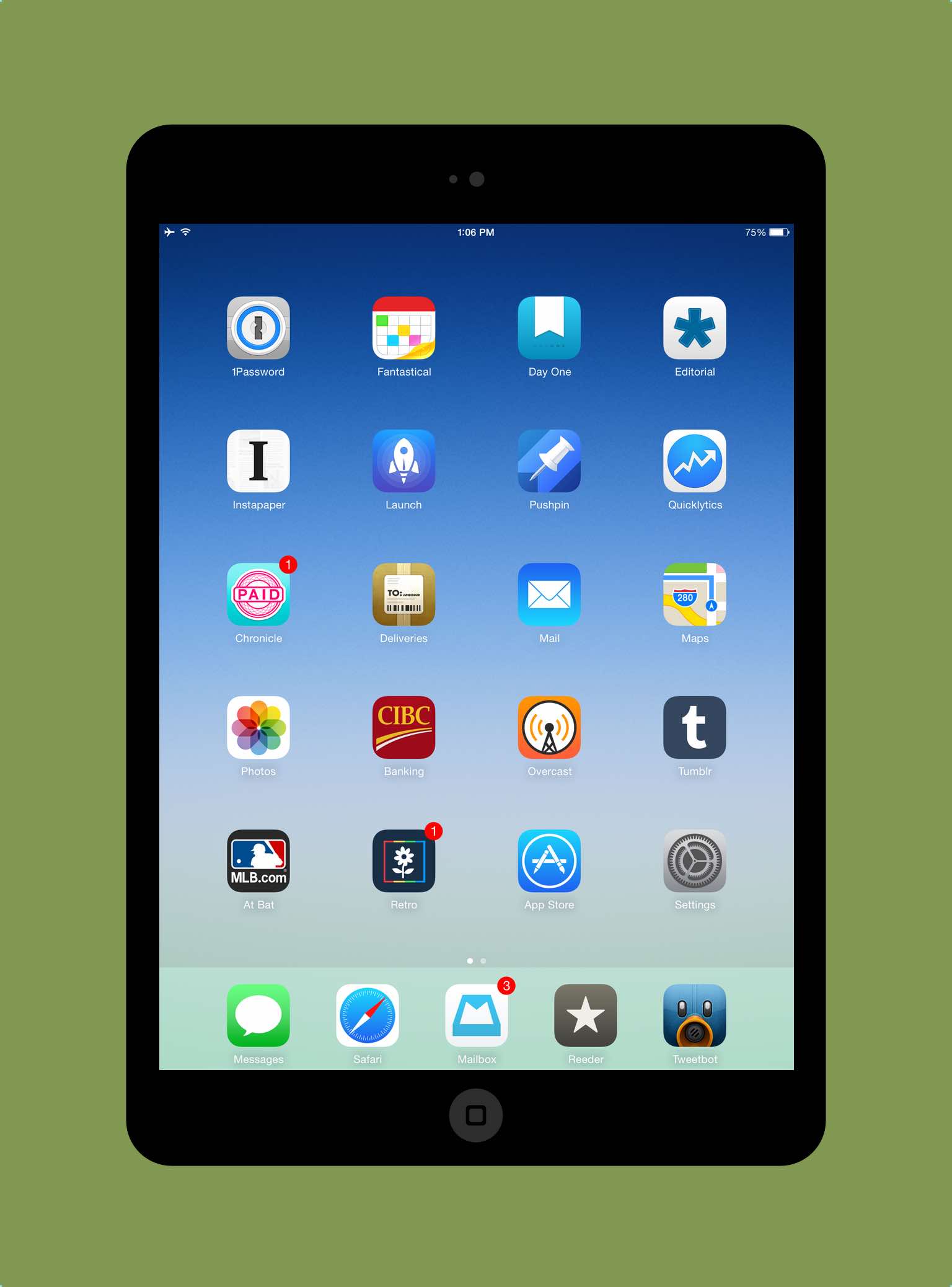
And, since I currently find my iPad to be my most used computer, I figured it would be appropriate to include my iPad’s homescreen heading into the school year.
- 1Password
- Fantastical 2 for iPad
- Day One
- Editorial
- Instapaper
- Launch Center Pro for iPad
- Pushpin
- Quicklytics
- Chronicle
- Delivery Status Touch
- Mail.app
- Maps.app
- Photos.app
- CIBC Mobile Banking
- Overcast
- Tumblr
- Mlb.com At Bat
- Retro for Instagram
- App Store.app
- Settings.app
- Messages.app
- Safari.app
- Mailbox
- Reeder 2
- Tweetbot
As you can see, I use Apple’s default apps far more on the iPad than on the iPhone.
Reeder 2, Tweetbot and Safari are far and away my most used iPad apps. Editorial and 1Password are used fairly extensively as well.
Although I keep Instapaper on my iPad homescreen, my proposed link-saving workflow has drastically cut its use. If I want to strip web page of crazy banner ads, I’ll use Instapaper. Other than that, everything is sent to Pushpin.
I am anxiously awaiting the launch of three specific apps for the iPad, each of which would push the iPad further into the realm of my main computer:
Omnifocus 2 for iPad has been announced for September 17 and this will finally round out the Omnifocus 2 workflow for me.
Tweetbot 3 for iPad has to currently be in development and I will also assume it will be as awesome as its iPhone brother.
Lastly, I really want a great photo editing application — I’ve tried many photo editing apps and nothing is remotely close to a desktop application. Perhaps I’m asking for too much.
In a nutshell, that’s my iOS workflow heading into the month of September. I have a small goal to transfer over to the iPad for most of my school work, but I won’t force the transfer if it won’t work. We’ll see how it goes.
I can’t wait to see the iPhone homescreen in October. I aim to be one of those guys in line, waiting to preorder the moment the clock strikes twelve. I hope that doesn’t make me something I don’t want to be.