Two weeks ago, I was convinced the new MacBook was the best computer out there. It is thin — ultra thin. It’s light and super compact. It rocks a beautiful 12” screen. When Tim introduced the new MacBook for the first time, I had visions of traveling the world with nothing but a MacBook, a camera, and my wife.
Fortunately, Apple decided to push the launch of the new MacBook a few weeks into the future and I had time to try out my friend Álvaro’s two week test. I figured my love for such a gorgeous notebook would easily outlast the two week timeframe.
I was wrong.
It became easier over the two weeks as I realized how I use my computer. I use a PC at the office, so my 13” Retina MacBook Pro accompanied me for little more than managing email, sending messages, staying on top of Omnifocus, and adding events to my calendar.
In essence, my MacBook Pro became a glorified iPad. Every task I needed to complete on that MacBook Pro was based on something better suited to the iPad. Only after I returned home to my desk did I enjoy using the MacBook Pro to its greater potential.
It quickly became clear I was suited for a desktop machine. And, when the opportunity presented itself to pare down our notebooks to fund the purchase of the best desktop we could get, we couldn’t say no.

It’s hard to look at Apple’s current desktop lineup and not feel let down by options other than the Retina iMac. Most of us have laid our eyes on Apple’s incredible Retina Displays — I bet many of us have a laptop with one of those Retina Displays. And once you go Retina, you truly can’t go back.
The past few weeks have been a transition. I’ve had a notebook to carry for four years, so the thought of heading to the office without my personal notebook was strange. Nerve-racking actually.
Gone are the benefits of heading to the coffee shop to write or study. Gone is the ability to plug an HDMI cord into the MacBook Pro and watch Suits on the TV. Gone is full-throttle photo editing while backpacking in Europe.
But it’s worked so far nonetheless. In the place of those compromises come some benefits I haven’t had in many years.1 Any time I find myself wishing for a notebook, I sit at my desk, stare into the Retina iMac’s jaw-dropping display, and instantly remind myself that I’m on the greener side of the fence.
Buying Refurbished
Purchasing one of these gargantuan iMacs results in a fairly big hit on the wallet. Right now, the 5K Retina iMac will run you a minimum of $2,500 USD ($2,750 CDN!). No matter how you slice it, that’s a hefty price for any computer.

So to cut costs, my wife and I sold our laptops and purchased a refurbished unit off Apple’s Refurbished Store. I’ve had good luck with refurbished Apple products — one of the laptops we just sold was a three year old refurbished 13” MacBook Pro which was running smoother than our two year old 13” Retina MacBook Pro. Apple’s refurbished goods go through an extensive amount of testing before being sent out to the market, so you can be sure you’re still getting a great product if you go the refurbished route.
This Retina iMac is mostly no different. Out of the box, the entire machine is physically perfect, with no blemishes or scars. It even had that new Apple smell we all so heavily love.

Also alongside the refurbished iMac are a brand new mouse and keyboard. I’ve used an Apple Wireless Keyboard for quite some time, but this new Wireless Keyboard has a spongier feel to it. Perhaps that sponginess will wear away over time. If so, I’ll be disappointed — I prefer the spongy feel.

The mouse also has a more prominent click to it than my previous Apple mouse. Again, I prefer the tightness of the brand new mouse and I hope that tightness doesn’t wear away either.

The refurbished iMac isn’t flawless though. I’ve noticed some image retention. The retention is most prominent on the right side of the screen and I notice it after long periods of stationary windows on my desktop. I ran Marco’s image retention test and all the signs point to a slightly defective screen. I haven’t returned the iMac just yet because I really need a computer to finish up class, but the moment I have a chance, I hope to swap for a fixed display.
By trading a brand new box for an unmarked refurbished box, we were able to save over $450 on this 5K Retina iMac. Everything is brand new out of the box and every peripheral works and feels perfect. Generally, Apple’s refurbished testing is flawless, so I’m surprised to run into this small image retention issue with the display. However, knowing image retention is fairly widespread even on brand new units makes me still recommend purchasing a refurbished Apple computer as often as possible.
The Display
Now, on to the real story.
This screen. Oh, this screen! Is there anything better? Can there be anything better?

Obviously, it’s super sharp — every pixel is invisible to the naked eye. But I’m more impressed with the colour of this 27” Retina screen. Pulling out the 13” Retina MacBook Pro to compare only yields disappointment in the notebook’s screen. Every colour pops on the Retina iMac and the entire screen sucks you into a different dimension.
It’s also super sharp. I know I said that already, but it’s razor sharp. It’s 5120-by-2880-pixels sharp. So sharp.
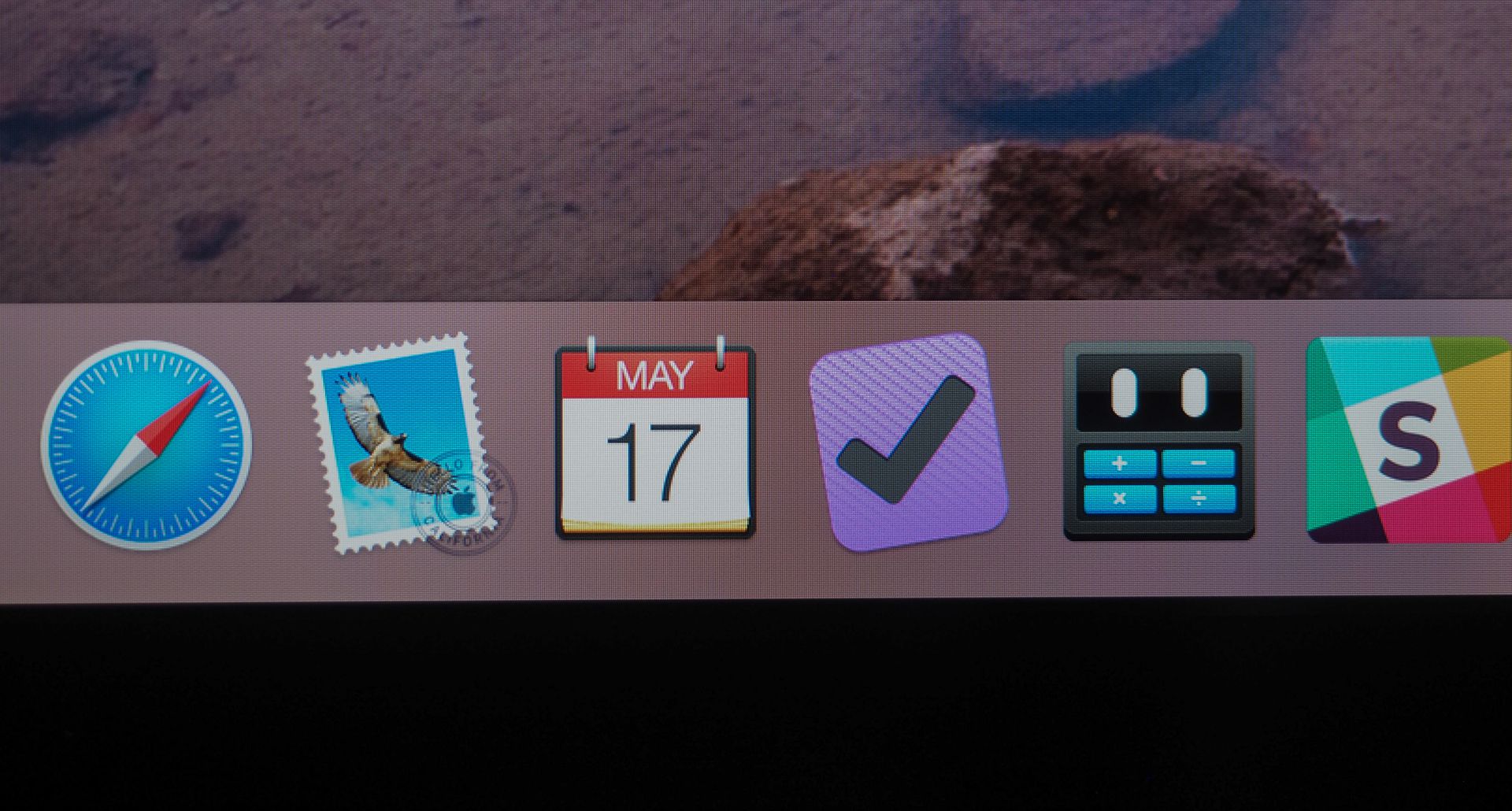
A screen this size and this sharp brings forward things you can’t see on a notebook screen. It didn’t take long to realize a few of my favourite photos were out of focus despite what looked to be a spot-on photograph. This is both encouraging and discouraging at the same time; it sucks to know my favourite photos have major errors in them, but it builds confidence knowing I can see these images the way they were meant to be seen.
And it’s not just photos that benefit from the amazing colour and amazing clarity. Text looks better than ever. Online videos — especially 4K videos — are stunning to watch. And Yosemite’s flat design comes to life on this giant panel. From a visual standpoint, the Retina iMac is surreal. It feels out of this world.

On the down side, the 5K Retina iMac’s display is the classic, super-reflective iMac display we are all used to by now. Highly reflective screens have become part of life, but I’ve been spoiled with Apple’s anti-reflective coating on the iPad Air 2. I half-expected that same coating to be applied to the Retina iMac’s screen, but to no avail.
Shooting photos of the Retina iMac screen was a lesson in patience this past weekend and eliminating the intense glares was one of the more difficult photo editing assignments I’ve undertaken. If you’re set on an Apple computer of any sort, the highly reflective screen will be part of the deal.

Reflectiveness aside, this display is why you choose to purchase the Retina iMac over any other computer. You don’t come for the power, the physical aesthetic, or even Apple’s software. In the case of the Retina iMac, you come for the screen. There is no better display on the market right now and I couldn’t be happier with the display for my uses. It has changed the way I see my own images and text and I imagine it has changed the way many professionals complete their work on a daily basis. Considering all the capabilities of this 5K display, the $2,500 starting price is actually quite reasonable.
Design
The rest of the Retina iMac’s design is what we’ve come to expect from any of Apple’s iMacs.
Apple’s relentless obsession to make every product thinner and lighter is at its worst in the iMac. A thinner iPhone, iPad, and Apple Watch will generally be well regarded by consumers.2 But a thinner iMac? I know this is old hat by now, but it rears its ugly head here.

The Retina iMac looks to be designed for visual professionals — those who deal with images, video, animations, and anything that benefits from an ultra-high resolution display. As such, those professionals often have tools beyond just an iMac. Cameras, videography equipment, storage, and microphones all need to be connected to the iMac via USB or other I/O.

Putting all I/O on the back of the iMac makes connectivity difficult and obtrusive to the overall experience. The iMac has been designed in this manner for quite some time, but I fail to understand why it needs to be this way. Ethernet, Thunderbolt, and audio jacks often remain connected for long periods of time, so placing them on the backside makes sense. But USB and, more importantly, SD cards are inserted on a daily basis. I’d love to see a slightly bulkier iMac with an SD card slot easily accessible on the side of the display (like the older, thicker iMacs before the optical-driveless design we have now) instead of the current option.
At the very least, the Retina iMac’s I/O is top quality. Four USB 3.0 ports make short work of all the cables on a desk, and I’ve been very happy to have a wired internet connection again for online course work. Perhaps my wifi router is dated, but I notice a considerable increase in internet speed when connected via ethernet.
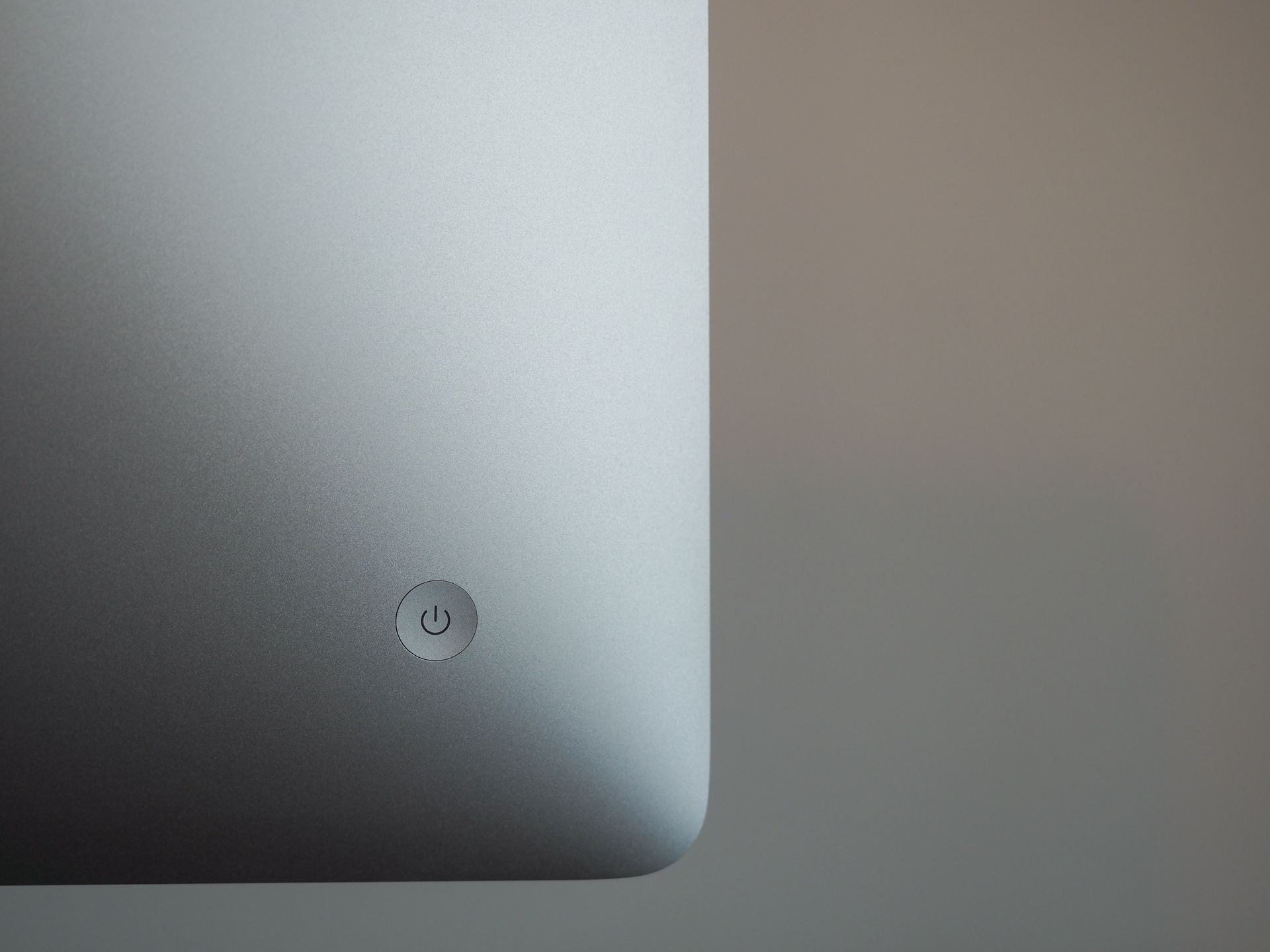
On the opposite side of the Retina iMac’s I/O is the iMac’s power button. The button is recessed and is tangible enough to quickly notice when you feel for it from in front of the computer. The small things count in the placement of the power button — the button is not placed too far to the middle of the body so as to make it uncomfortable to reach around the corner of the iMac. Moreover, the button isn’t placed too closely to the outer edge of the body, eliminating accidental presses. It’s the little things like this that make me calmly smile inside.


Air vents are placed quietly behind the Retina iMac’s pedestal. Slightly below the air vents is a helpful contraption which should make this Retina iMac last years to come. I’m very excited to have a computer which is easily upgradeable. Upgrading the internal Fusion Drive isn’t an option, but being able to add extra RAM for hungrier and hungrier applications is a fantastic option to have. At this point, I only have 8GB of RAM inserted, but the relative inexpensiveness of RAM these days will quickly push me to fill that trap door at some point in time. I’m sure Lightroom won’t be disappointed to have an extra 8GB of RAM to chew up.

The top middle of the Retina iMac is adorned with a large Apple logo. There’s not a whole lot to say here, other than the fact the logo acts as a gateway for wireless connectivity.

At the very top of the display are two (almost) hidden microphones. I have yet to use the iMac for any audio, video, or FaceTime work, so I don’t have any feedback here. Still, I’m impressed with Apple’s ability to make these microphones seemingly invisible. If I didn’t know where to look, I may have mistaken the small etchings in the aluminum body for collections of dust.

Lastly, underneath the display are some stereo speakers. Despite their thin profile, I’ve been very impressed with the iMac’s sound. Apple’s opening sound (jingle? It doesn’t feel right calling that sound a jingle) came in with a resounding amount of bass which is lost on the smaller MacBook speakers. I have an external set of computer speakers which I assumed would be needed when the iMac was unboxed. But the moment I fired up the Retina iMac for the first time, I knew my external speakers would be staying in their current “collecting-dust” situation.
From a design standpoint, there’s very little unchanged in the 5K Retina iMac. The true iMac aesthetic is alive and well and for good reason. My wife’s family came over for supper the other night and they all walked into our office to see the new computer. Without fail, each person entered with a “Wow” when they set their eyes on the beautiful 27” display. This design iteration for the iMac has been around for a few years already, so it’s a telling tale that people still find its beauty breathtaking.
Power
I’m a bit embarrassed entering the “Power” subsection with the amount of knowledge I have. I could sit here and research the power of the 5K Retina iMac for hours on end, but I will come to the same conclusion without the research: The 5K Retina iMac, from its base level through to its max-specced level, is more computer than I’ll ever need.
This particular model is the baseline 3.5GHz quad-core Intel Core i5 model with 8GB of RAM and a 1TB Fusion Drive. I don’t really care about one of those specs, I’m excited to be able to upgrade another one of those specs, and I couldn’t be more happy to have an extra amount of the last of those specs.
The Fusion Drive is probably the most impactful specification (other than the display) of the Retina iMac in my daily workflow. I’ve spent the last three years maneuvering my data to fit into a 128GB internal drive, and for the most part I succeeded. I always kept about 30 to 40GB of free space on the internal drive at any given time and I never allowed it to get much lower. This meant having to keep my Lightroom library on a USB 3.0 external drive and all music, video, and backups kept on a USB 2.0 external drive on my desk at home.
So imagine the impact of 1,128 gigabytes on this workflow. I now keep my entire Lightroom library aboard the iMac; Lightroom has never felt so fast. I actually have a small workflow where I save all my absolute favourite photos in Photos for OS X (and, in the process, iCloud Photo Library), meaning I have multiple copies of my favourite photos saved on the internal iMac drive. I hated the worry of losing all my photographs if my aged USB 3.0 drive failed. Thanks to the Fusion Drive, those worries have floated away.
Some people have discussed their disappointment with the Fusion Drive, but I wager they are individuals coming from the blazing fast speeds of a top-of-the-line SSD. I found my 13” Retina MacBook Pro’s internal SSD became substantially slower over time, so the Fusion Drive feels like an immense speed boost in relation. I do think, though, that money spent on a large internal SSD will still suit the most intense needs better than the baseline 1TB Fusion Drive. If you have the extra cash to throw at storage, I’m sure the 1TB SSD will knock your socks off.
Which brings us to the other million dollar question. Jason Snell talked about the baseline Retina iMac’s ability to drive the almost 15 million pixels in the display.
In my use of the stock system, graphics performance was generally fine, though if I opened a whole lot of windows and spaces and then invoked Mission Control, I could definitely see pauses and stuttering. I have no idea how much of that is the fault of the system hardware, and how much is the fault of the software.
To get a visual idea of the animation lag, Gizmodo has posted a .gif which shows it nicely.
My experience reflects Jason’s findings from seven months ago. The entire OS feels snappy and quick, but the little video hiccups here and there do bring the general experience down a notch. For my uses, the hiccups weren’t worth the extra premium — especially if they weren’t available in the Refurbished Store. But, if you’re looking to do some higher end work on this baby, the extra $250 is probably money well spent.
This is about the extent I want to talk about the 5K Retina iMac’s power. The quad-core CPU is blazing fast in comparison to my piddly dual-core machine of yester-month and the extra internal storage space is an absolute dream come true. The ability to add more RAM down the road is just the cherry on top.
Once again though, the baseline Retina iMac may not be sufficient for those people looking to push the limits of modern computers. If you earn money with your iMac and more time equates to more money earned, there’s no point in skimping out on the baseline model. You may not regret it in the current year, but three or four years down the road may result in a very tired GPU.
Photography
As I opened with, I think it’s very important to carefully judge how you use a computer before jumping into any one of Apple’s latest and greatest machines. Apple’s 12” MacBook is probably the most beautiful computer ever made, and no matter how much I want to admit that I use my computer in the way the MacBook was meant to be used, I just don’t. Deep down, I know my fancy would be tickled by the beautiful display and breakthrough trackpad, but my brain would be frustrated with all the compromises.
The single biggest potential compromise would be in the photography department. I’m not a professional photographer and I never will be. I’ll never possess the ability to create photographs worthy of a price tag. But that doesn’t mean I don’t love photography and it certainly doesn’t mean I should buy a machine that would hinder my love for it.
It seems to me the 5K Retina iMac was made for photographers. Well, photographers and videographers perhaps. Either way, this ginormous screen and impressively fast processor make for a photographer’s dream.
Photos for Mac performs amazingly well on the Retina iMac. Scrolling through images, pulling them up to edit, and exporting them to share to your friends all happens painlessly. Adobe Lightroom performs smoothly as well, although I feel it’s evident Apple tailored Photos specifically for the Retina iMac.
Whichever piece of software you choose, the photographer’s delight is in the details. Photos are crystal clear on this display. Sharpness reaches a whole new level. And imperfections become more apparent than ever.

In fact, on numerous occasions, I’ve found errors in photos which I previously thought to be picture perfect. Only after loading images on the 27” display did I realize focus was out of place or specific aspects of the photo were muddied. While I still love snapping photographs, the clarity of this display has dampened my confidence slightly. From a glass half full standpoint, no matter how confident I became in my images, the Retina iMac helped show me there is always something to work on and improve upon when shooting photographs.
The other impact the Retina iMac has had on my photography hobby is in sheer resolution — the 16MP sensor inside Olympus’ Micro 4/3 cameras actually outputs lower resolution photographs than the Retina iMac can handle. This is a first for me. Blowing up a 16MP Micro 4/3 image results in an image which is sharp but not as sharp as those photos shot with a higher resolution sensor. For the first time, I have looked at my Olympus OM-D E-M10 and been slightly disappointed in the output.
In reality, this isn’t a big deal. Uploading full quality photographs to the web that take advantage of the full resolution of the Retina iMac is a waste of storage space. Nobody wants to download a 10MB file each time they load a webpage. For that reason alone, I have no issues going forward with a camera that produces a lower resolution image than my display can handle.

But, you can guarantee I’ll look long and hard at an Olympus camera with a boosted number of megapixels in the future. Rumour has it Olympus has been given the technology to push the Micro 4/3 sensor into the 20MP range. Thanks to the Retina iMac’s ability to show every detail even at this high a resolution, I’m holding out for an Olympus body with a 20MP (or greater) sensor. Until then, I’ll happily shoot with the E-M10.
Generally speaking, I’m willing to bet the majority of people in the market for a Retina iMac will be in the market as a hobbyist or professional. Sure, every element looks better than ever on this display, but the true potential of the 5K Retina iMac is in maximizing the precision and control over visual content. Any photographer looking to improve their images should take a long, hard look at any Retina iMac model. The resolution of the display alone is worth the money, and that doesn’t take into consideration the pixel perfect colouration across the screen.
Wrap-up
Obviously this review is a little late considering the release date of the iMac with 5K Retina Display. The technology in this machine is already seven to eight months old. And we’ve all read our share of Retina iMac reviews across the web.

Do I offer a new perspective to the discussion? Perhaps not. But if you can take one thing away from this piece, let it be this: Every purchase has benefits and compromises. Purchasing a small car will limit your leg room, but you’ll experience better gas mileage. Purchasing a Micro 4/3 camera may limit your image’s resolution or hinder your ability to greatly blur a background, but the small size and high quality, inexpensive lenses will greatly improve your love for the hobby. And purchasing a desktop computer will eliminate portable computing, but will provide numerous benefits when at your desk, such as better posture, more screen real estate, and faster processing speeds. Determining which compromises to live with and which benefits to experience is the name of every purchasing game.
For me, everything about this 5K Retina iMac decision came down to the iPad. Yes, the iPad.
The iPad’s computing capabilities have steadily improved over the years. Just two short years ago, the iPad’s OS was limited to gated apps and hardware constraints. Every iteration of the iPad pushes it further into the realm of being the ultimate portable computer. As of today, I can import photos to the iPad, edit them quickly all with the tip of my finger, export them in a small file format, and upload them to the web to be published on this site. I can take the iPad to almost any spot in the world and have a data connection to share where I am and what I’m doing. And I can now work on the iPad through its powerful app extensions for an incredible 10 to 11 hours per day.
The necessity for a laptop is diminishing with every iteration of the iPad. At least for me it is.
And that’s why I went with the 5K Retina iMac. I compromised slightly by giving up portability, but in turn, I get to use this incredible display to edit photos and to read text. I now have a gigantic Fusion Drive to store all my photos, videos, and music without having to worry about running out of space. I even have the ability to upgrade this machine if it begins to slow down in the future.

I won’t dare say the iMac with 5K Retina Display is the best computer on the market, nor will I dare claim it’s the best option for most people. But I will say that desktop computers appear to be overlooked quite often these days. The constraints of a stationary computer outweigh the constraints of a smaller display for most people.
No matter what though, the desktop computer isn’t going to outright die. And if Apple continues to push the limits of display technology like they have with this 5K Retina iMac, we may just see a desktop resurgence in the future. I’m glad to be at the forefront of any theoretical resurgence, and I’m certainly glad to have all the real benefits of a beautiful 27” Retina Display.
Long live the iMac.
I went on an Apple computer purchasing spree about four or five years ago. I had a 15” MacBook Pro, a 21.5” iMac, a 20” Cinema Display, a 27” Thunderbolt Display, an 11” MacBook Air, and a 13” MacBook Pro all at some point in time. I truly forgot about the incredible beauty of Apple’s massive 27” displays. ↩
Although, at this point, the iPad is thin enough for just about everyone. Any thinner and I’d be worried about breaking it accidentally. I would prefer to see Apple maximize battery life on the iPad and surprise us with a battery that lasts a week rather than a day. ↩